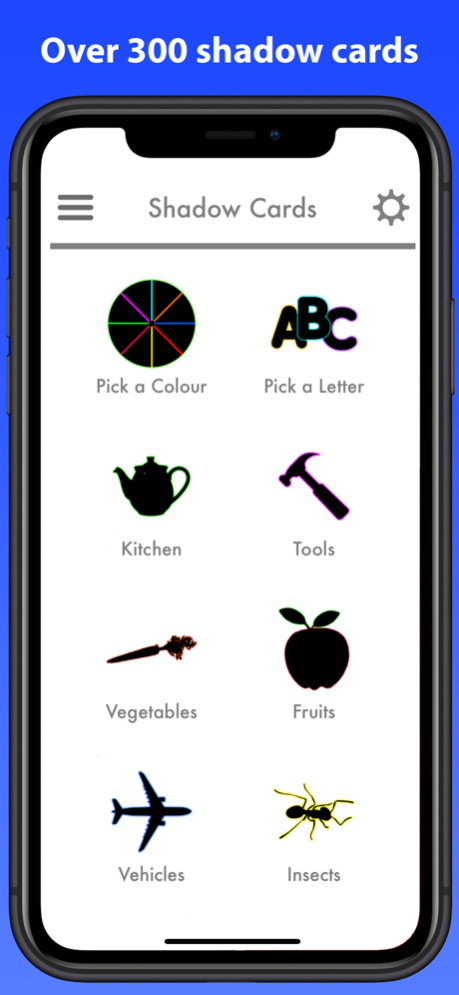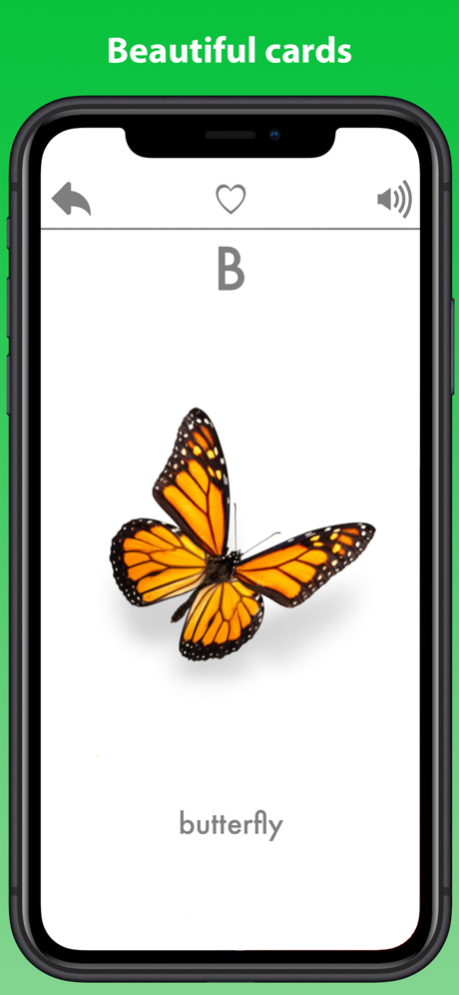Learn shapes letters & words 1.3
Free Version
Publisher Description
Flash cards are a great way to teach new shapes and words. With fun interactive cards, your young ones will learn quickly to associate the object with the word and sound.
Shadow Cards - A great and simple way to teach everyday shapes & objects with audio through the clever use of silhouettes.
With Shadow Cards you can help babies, toddlers & children of any age learn the basics shapes and objects around them. By using silhouettes, you can engage & encourage your child as to what the object is before revealing the answer. There are over 300 cards with audio in English to help the word learning process. The app also has a range of customisation features to enable you to fine tune the type of education you want to give.
-------------------------------
Features
- 300+ Shadow Cards
- Single tap to reveal card
- Hint cutton to control how the card is revealed
- Sound for each card
- Categorise cards by letter
- Categorise cards by number
- Mark any card as a 'Favourite' to group your favourite cards
- Child lock features
- Adjust level of cards with easy/medium/hard settings
- Auto play on timer features.
- Control how audio is played back
- Cards order can be adjusted
- Multiple category types
Nov 6, 2020
Version 1.3
Optimised for iOS 14
About Learn shapes letters & words
Learn shapes letters & words is a free app for iOS published in the Kids list of apps, part of Education.
The company that develops Learn shapes letters & words is Revosoft Technologies PTY LTD. The latest version released by its developer is 1.3.
To install Learn shapes letters & words on your iOS device, just click the green Continue To App button above to start the installation process. The app is listed on our website since 2020-11-06 and was downloaded 0 times. We have already checked if the download link is safe, however for your own protection we recommend that you scan the downloaded app with your antivirus. Your antivirus may detect the Learn shapes letters & words as malware if the download link is broken.
How to install Learn shapes letters & words on your iOS device:
- Click on the Continue To App button on our website. This will redirect you to the App Store.
- Once the Learn shapes letters & words is shown in the iTunes listing of your iOS device, you can start its download and installation. Tap on the GET button to the right of the app to start downloading it.
- If you are not logged-in the iOS appstore app, you'll be prompted for your your Apple ID and/or password.
- After Learn shapes letters & words is downloaded, you'll see an INSTALL button to the right. Tap on it to start the actual installation of the iOS app.
- Once installation is finished you can tap on the OPEN button to start it. Its icon will also be added to your device home screen.